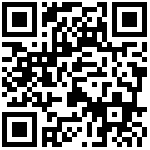mariadb/mysql数据库
https://dev.mysql.com/downloads/mysql/
https://archive.mariadb.org/ 可以下载二进制
mysql 8–mariadb 10.5以后包含
mysql5.7—mariadb 10.3以前包含
mysql5.6—mariadb 10.1,10.2两个
常见问题
不能启动 mysqld添加innodb_flush_method=normal
优化技巧
- 表的自增字段支持21亿,bigint更大,溢出会出错
- 状态,类型,男女尽量使用tinyint smallint,不推荐使用枚举类型
- IP推荐int 不推荐char(15)
- 索引不超过5个字段
win初始化
mysql_install_db.exe --datadir=D:\mariadb114\data --password=mysql0
linux ubuntu24.04初始化
./mariadb-secure-installation --basedir=/home/mariadb114/ --datadir=/home/mariadb114/data --password=mysql
Disallow root login remotely root远程登陆 n
Remove anonymous users 删除匿名 n
Change the password for root 更改密码n
Remove test database and access to it 删除test y
Reload privilege tables now 重新权限表 y
useradd mysql
./mariadbd --user=root --basedir=/home/mariadb114/
./mariadbd-safe --user=root --basedir=/home/mariadb114/ --datadir=/home/mariadb114/datassh登陆
mysql -u root -h localhost -p
use mysql
update user set host='%' where user='root' and host='localhost';//所有机器可连接
update user set host='106.39.178.131' where user='root' and host='localhost';//指定ip可连接
GRANT ALL PRIVILEGES ON *.* TO '用户'@'%'IDENTIFIED BY '密码' WITH GRANT OPTION; 指定用户可远程连接
flush privileges;
修改默认密码 mysql_secure_installation
sudo vim /etc/mysql/mariadb.conf.d/50-server.cnf
配置文件中的[mysqld]这一块中加入skip-grant-tables
bind-address,把127.0.0.1 改为0.0.0.0
service mysql restart
use mysql;
update user set authentication_string=password("123456") where user="root";
flush privileges;
mysql -u root -p作者:Yoby 创建时间:2020-07-22 21:03
最后编辑:Yoby 更新时间:2025-05-22 15:39
最后编辑:Yoby 更新时间:2025-05-22 15:39