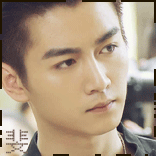编译windows amd64
克隆到本地 git clone https://github.com/mindoc-org/mindoc.git
go mod tidy -v
windows下编译, 需要gcc可以安装mingw64
编译 go build -ldflags “-w” -o mindoc main.go
在安装前配置conf/app.conf, 我是用sqlite方便.
mindoc install 安装
mindoc 运行
如果是版本升级使用mindoc update
超级管理员用户:admin 密码:123456 。请登录后重新设置密码
编译linux musl amd64
但是我本地wsl安装的是ubuntu, 阿里云服务器是alios也就是类似centos, 这样
本地编译的程序上传到阿里云是不能运行的, glibc版本过低, 升级版本有很麻烦, 所以wsl
使用musl-gcc来编译.这样就能Debian/ubuntu或者alios/centos都能用
安装musl-gcc
wget -c http://musl.libc.org/releases/musl-1.2.2.tar.gz
tar -xvf musl-1.2.2.tar.gz
cd musl-1.2.2
./configure
make
sudo make install编译
go mod tidy -v
export CC=/usr/local/musl/bin/musl-gcc
export TRAVIS_TAG=temp-musl-v`date +%y%m%d`
go build -v -o mindoc -ldflags="-linkmode external -extldflags '-static' -w -X 'github.com/mindoc-org/mindoc/conf.VERSION=$TRAVIS_TAG' -X 'github.com/mindoc-org/mindoc/conf.BUILD_TIME=`date`' -X 'github.com/mindoc-org/mindoc/conf.GO_VERSION=`go version`'"
./mindoc运行一切正常
不管是linux/windows我都是用upx压缩的, 大小少一半.